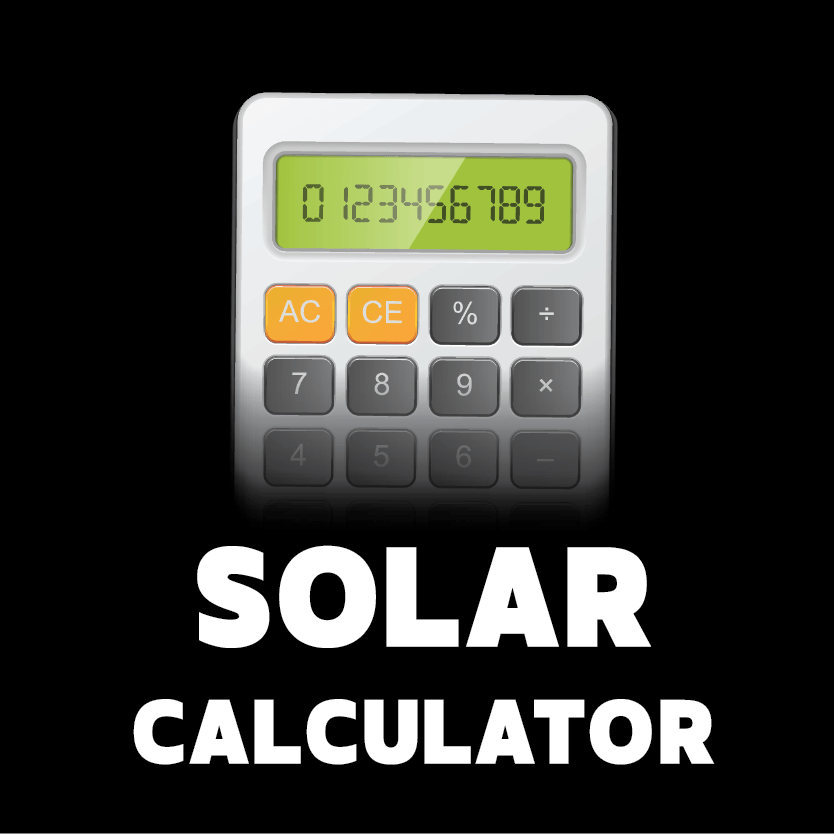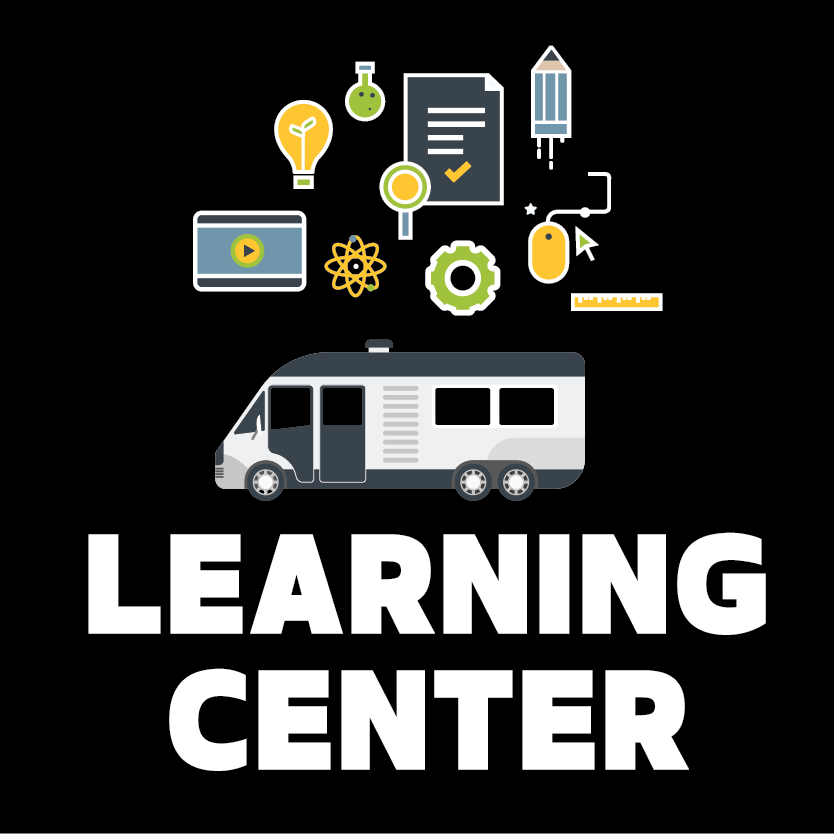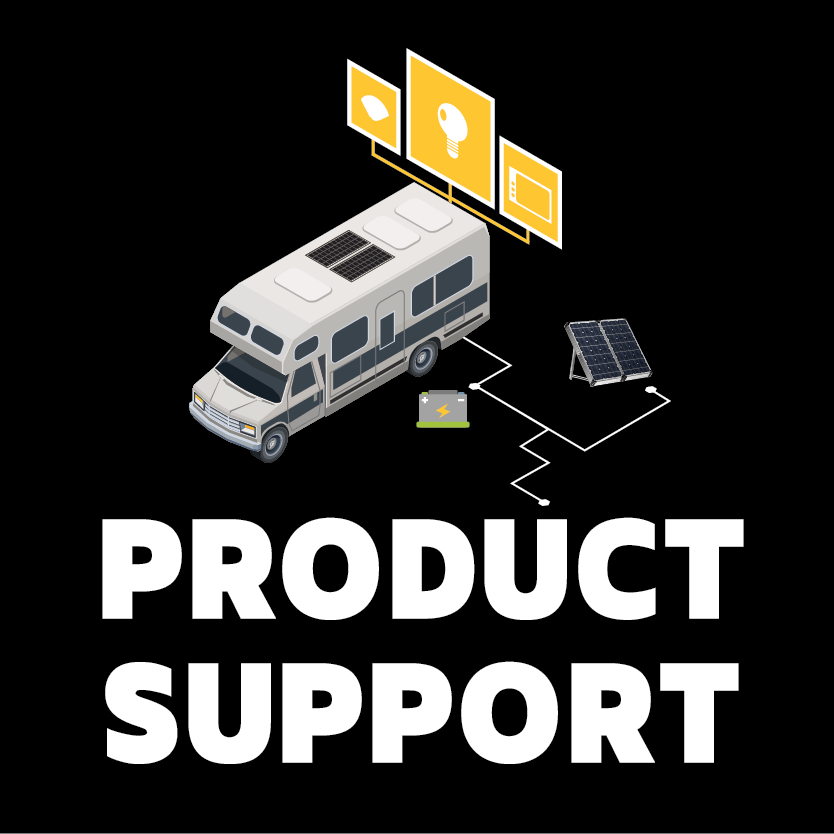Off-Grid Power – Air Conditioners Solar power and lithium battery technology have revolutionized the way...
Read MoreGO POWER! CONNECT APP TROUBLESHOOTING
Go Power! Connect App Troubleshooting
ISSUE: App connects once and then can’t connect again OR a connection was made when the solar controller was out of range of the controller and is hanging onto the connection and not giving the user the ability to reconnect.
FIX OPTION 1:
If it does this, hit the back button to the left of the Go Power! logo in the upper left corner of the display (see image below). Then try to re-connect. This process may have to be repeated a few times in order for the change to take effect.
FIX OPTION 2:
If Option 1 does not fix the issue, the final thing to try would be a hard reset on the Solar Controller.
1.Complete Hard Reset (Instructions can be found here https://www.youtube.com/watch?v=zg3s3CXC4yU)
2.Forget device & restart phone
3.Pair Again (A and B)
For more information on the Go Power! Connect App Troubleshooting, please visit our Knowledge Base Troubleshooting page for the App.
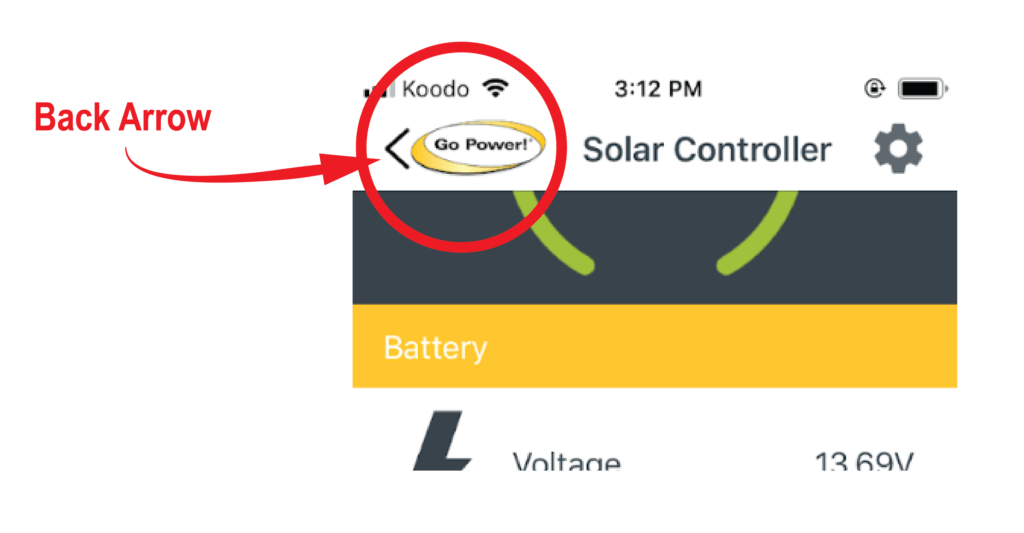
LATEST NEWS
Watch product troubleshooting videos, read the latest in company updates, and stay up-to-date on trade-shows and events.
Creating the Ultimate Solar-Powered Car
Few people have a more diversified portfolio when it comes to custom car builds than...
Read MoreGo Power! Wins Gold in
Go Power! Wins Gold for Favorite RV Solar Product in the 2024 Wildsam Reader’s Choice...
Read More
STAY UP TO DATE
Get news, product specials, and event invites directly to your inbox.